We Protect your search history and keep it to yourself
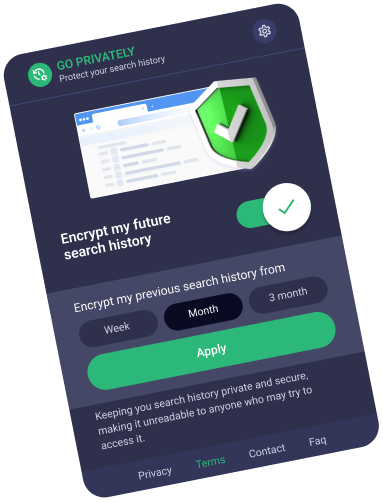
How does this extension protect your search history?
Create your own password
 Create your own password for this extension and unlock the search history with password. The password will be saved on your browser (client side).
Create your own password for this extension and unlock the search history with password. The password will be saved on your browser (client side).
Select the period of search history
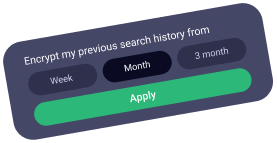 Select the length of search history that you want to be locked up - from a week, a month, to up to three months.
Select the length of search history that you want to be locked up - from a week, a month, to up to three months.
We Protect Your Secrets
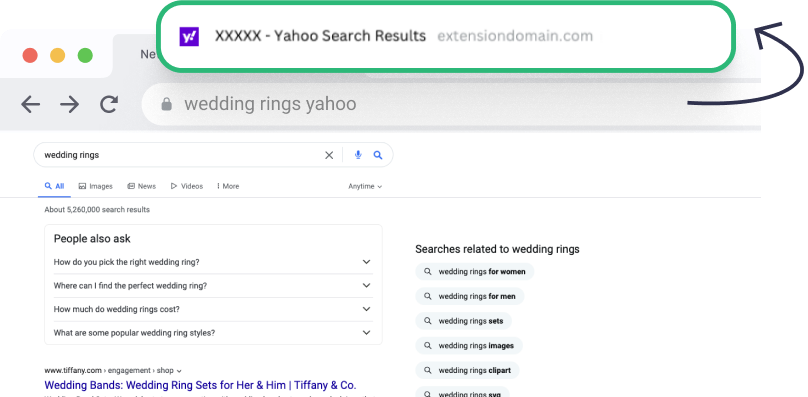
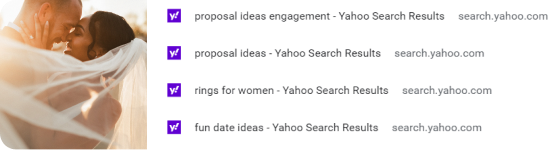
Then one day, s/he simply saw it by accident from your search history or search autocomplete...
Access your search history only after unlocking the protection with the password you set
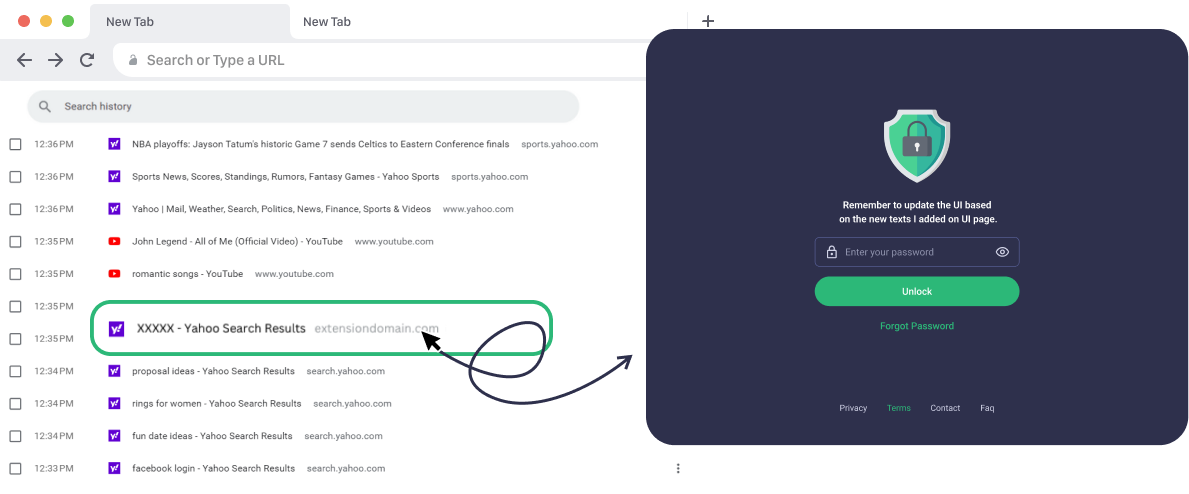
Frequently Asked Questions
This extension lock up your search history and prevents unauthorized users from accessing it. You can unlock it only with the password you set up.
Search history reveals a lot of private information. We don't want people to access your search history simply because they could. Just like people putting valuable items inside a safe, we want to help you lock up your search history in a same extension.
In order to perform the key functionality of this extension, we have to modify your search provider to Yahoo because this extension can only lock Yahoo's search history.
Indeed, it is a free Chrome extension from the official Google Chrome Web Store for the Chrome browser.
Please check out the uninstallation instructions on the Uninstall page.
